Allow me to start off with a scenario that all of us in the L10n and translation game have faced at one point in our careers:
You and your team have spent the last two weeks translating a big project. We’re talking about maybe 10,000+ words (maybe ~1,000 strings). This has been a rough project because you all have encountered possible brand names, acronyms, and areas in which the source language’s grammar and syntax simply do not make sense in your target language. And the idioms. Don’t even get me started on the idioms. Each member of your team has had to make decisions on how to approach each of these source language problems as you’ve encountered them, each new approach being different from the last.
It’s now two days before the project is due for release. Suddenly you’re informed that the source text has undergone a lot of revisions and even has new content to be translated. All this without a change in the deadline. What do you do now, other than press the panic button and hide? This isn’t even all. You see, the next release of this project will begin right after this one’s due date, meaning your team will have to start translating the same source content all over again.
Doomsday scenario, right? For those of you without L10n assets, you bet! Thanks to advancements in L10n and translation technology and processes, you and your team should never have to encounter this situation by being prepared.
For those of you unfamiliar with what I mean by L10n assets, here’s a brief summary:
- Style guides
- Determine the grammar rules, syntax, unique conventions, and tone that your L10n team is to follow when translating source content. This can also include how-to’s on approaching brand names, idioms, formality, and the right way to express currency and date/time for your region.
- Glossaries and termbases:
- Glossaries and termbases can contain officially approved translations for terms which are common, specific, and unique. They may also offer definitions for commonly misunderstood source terms. Glossaries are often used and maintained outside of a translation tool. Termbases can be used and maintained in a single translation tool.
- Translation memories (TM):
- These record and save your translated content alongside its corresponding source content. This allows you to re-use your translations in future releases of a project or to leverage already translated strings when authors make last-minute changes to source content.
The nature of our translation and localization work is cyclical and involves collaboration among multiple community members in order to meet release time-lines. That being the case, standardizing the work and leveraging anything that was previously done is crucial to each team’s success. Style guides, glossaries, and termbases help to standardize some of the more critical elements of the translation process. With these assets, sanctioned terms and style expectations are clearly defined. Using them can almost entirely eliminate the potential for inconsistencies within projects handled by many contributors. By leveraging already translated content, translation memory has the potential to greatly diminish the time necessary to translate new or revised content between project iterations.
Creating and maintaining my assets
When it comes to creating style guides, it can be difficult to know what to include and what not to include. Theses would be my main suggestions for drafting your style guide:
- Determine your style guide’s target audience(s).
- Determine what common grammatical, stylistic, tonal, and conventional elements need to be addressed and standardized.
- If you’re unsure what to include, look at what others have done for their style guides (see resource links below).
- Draft your style guide in an area where you can receive community feedback.
Some communities (the Catalan community, for example) use wikis to draft and publish their style guides. Since wikis are fairly common these days and easy to edit, many people in the community can add their own style guidelines.
For glossaries, most communities refer to Transvision for their glossary needs. However, if you’re interested in creating your own glossary, go for it! Try creating and managing it in a wiki too so that it’s easy to add to and edit various glossary entries. This will also make it search-able by using your browser’s Find function.
Most tools that use translation memory can perform updates as you translate and edit your translations, creating a new TM file for you to export. However, it is always a good idea to export TMs and store them in a version control system too, should the worst happen. The same is true for termbases. In addition, since both TMs and termbases use a standard XML-based format, you can find tutorials online on how to create your own manually.
Unfortunately, as we are not experts in every language and their regional variations, it is important that you, as a community, work together to create and maintain these assets yourself. Remember, we’re always happy to guide you in the process.
For more information on these L10n assets, visit the Managing Assets page in the L10n wiki.
Additional resources
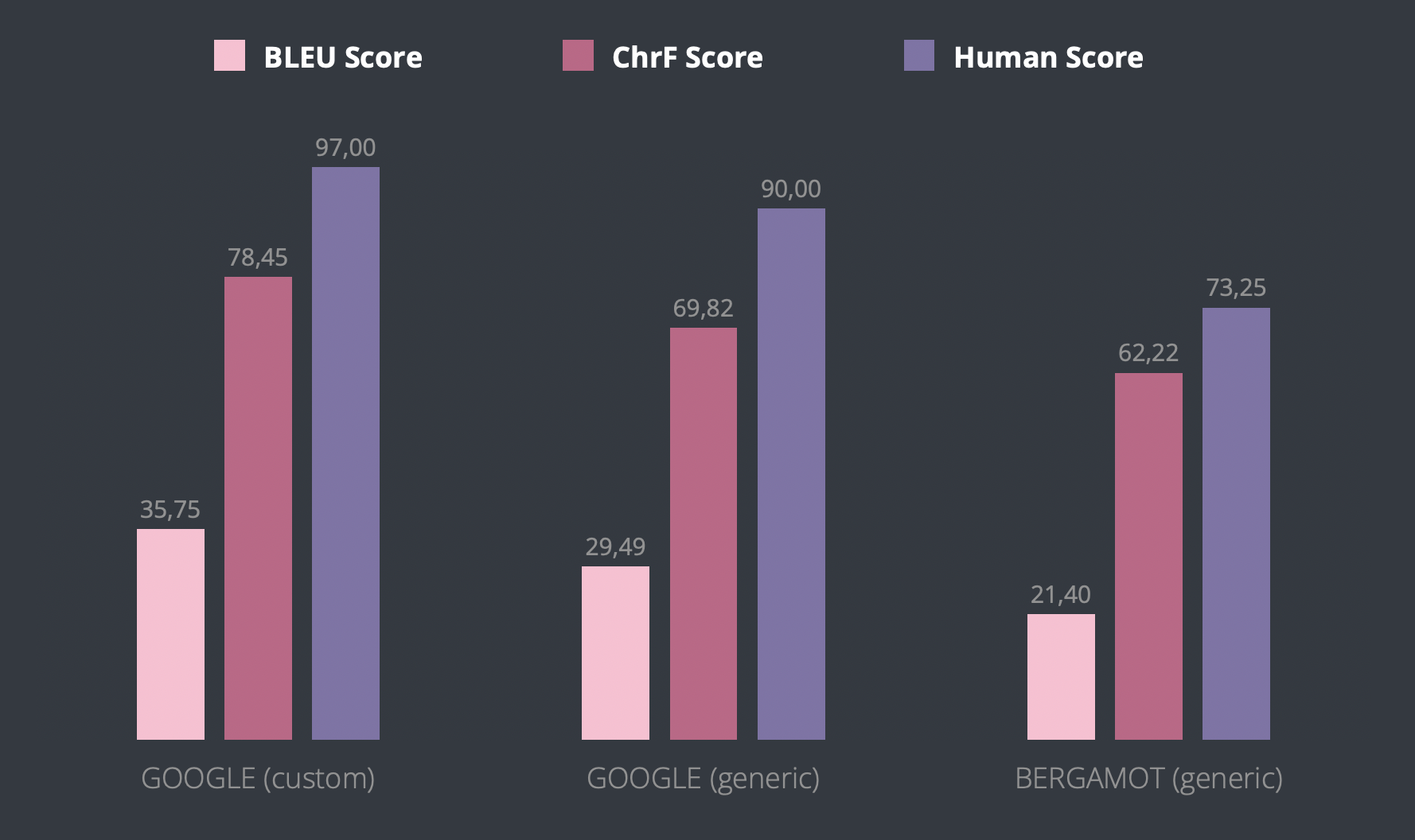
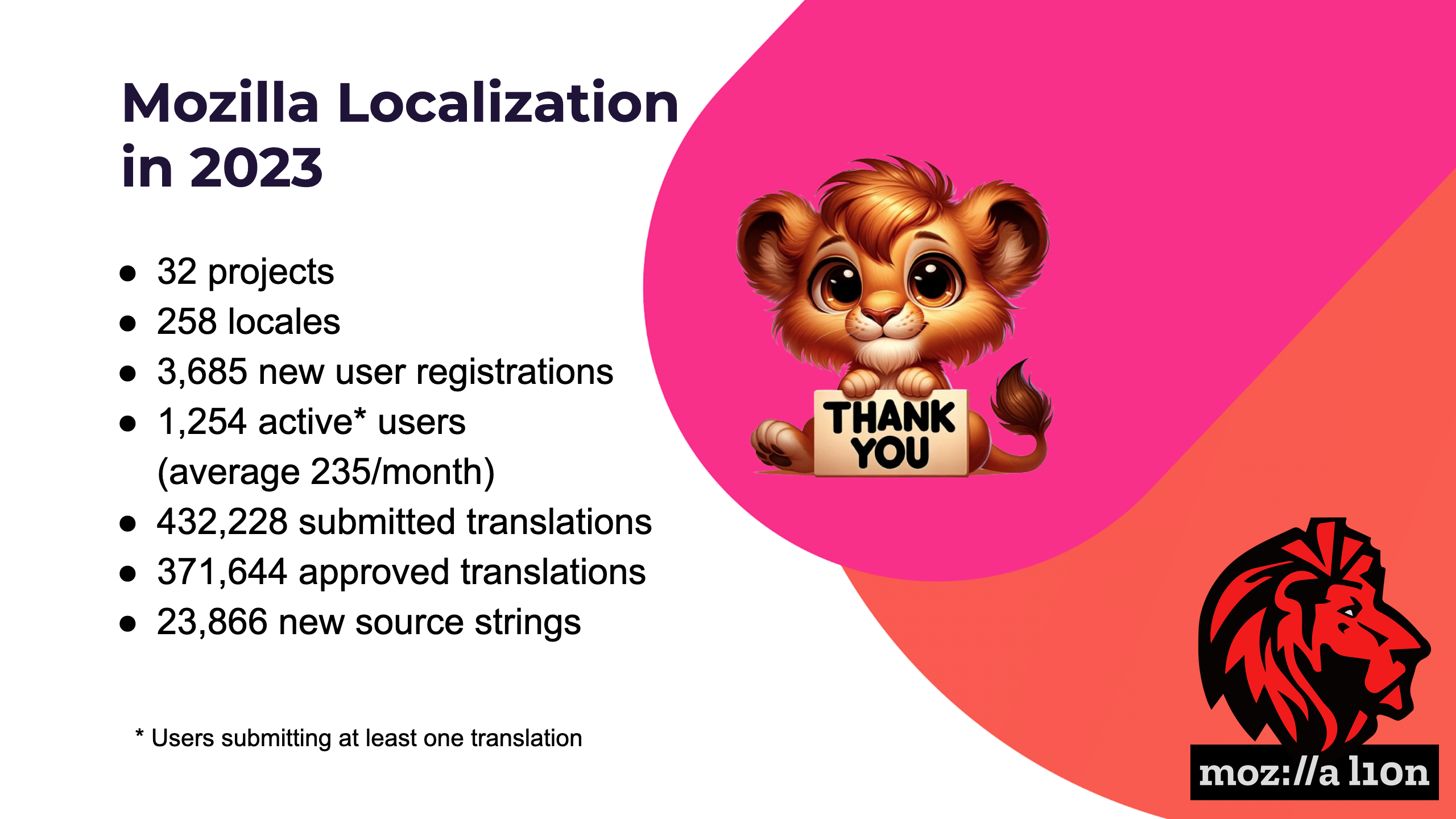


Axel Hecht wrote on
jbeatty wrote on
Vanessa wrote on