Translation memory is now available for download in Translation Memory eXchange (TMX) file format for every project you localize in Pontoon. This functionality allows you to reuse Mozilla translations when translating other projects, even if you use other translation tools.
To download the TMX file, select Download Translation Memory form the profile menu of the translation interface. Files are generated on demand, which means translations submitted right before downloading the file are also included.
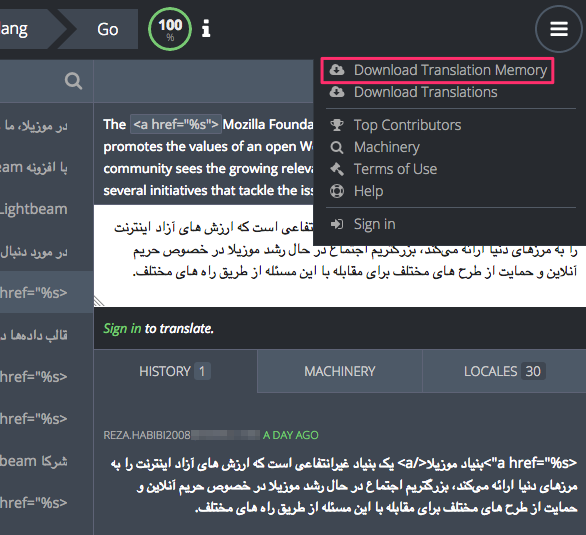
How does Translation memory work in Pontoon?
Every approved translation is stored in Translation memory, no matter if it’s submitted through Pontoon or imported from VCS. Pontoon’s metasearch engine then displays exact and fuzzy matches from Translation memory in the Machinery tab and the Machinery page.
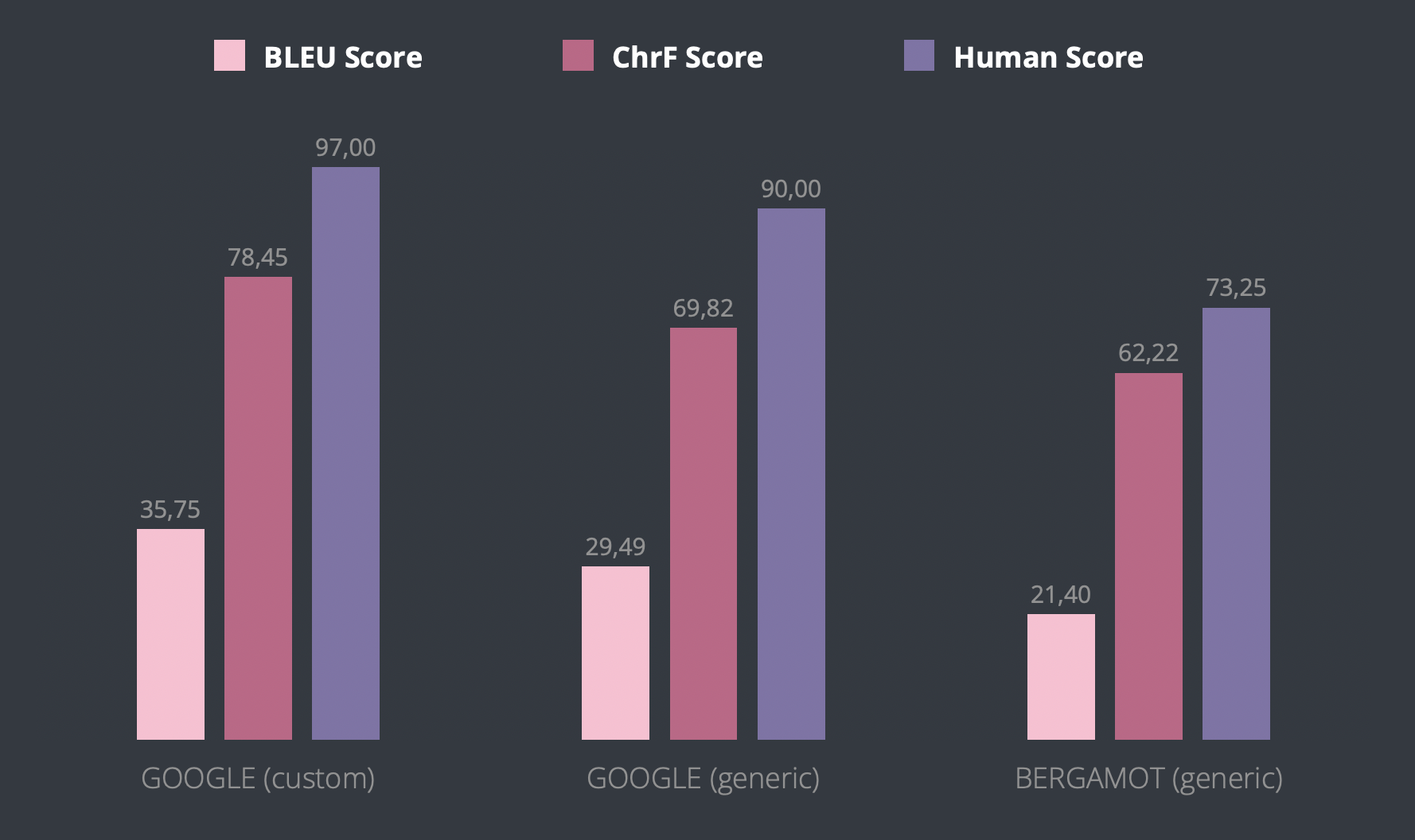
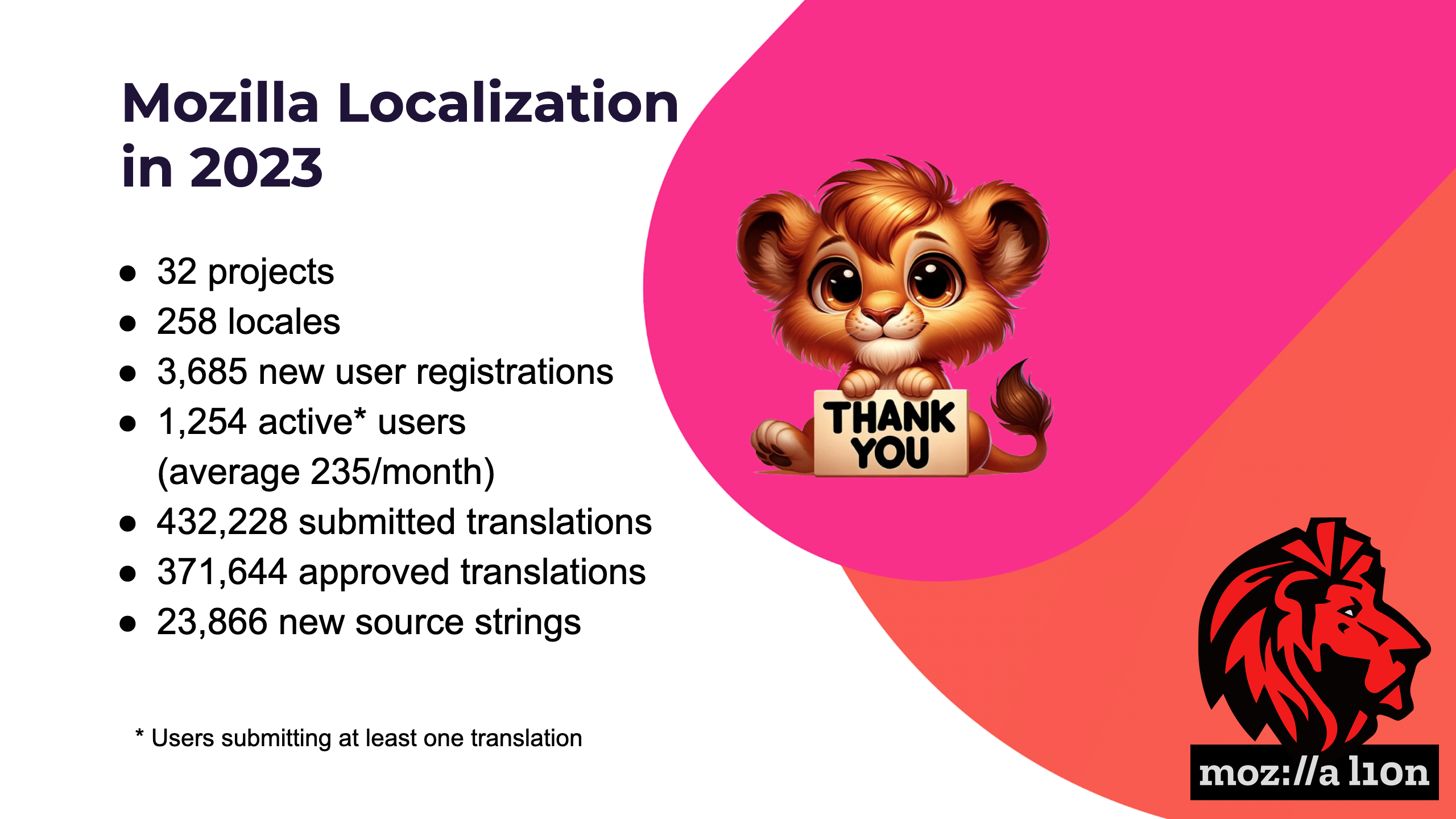


No comments yet
Post a comment