Bugs, bugs, bugs, bugs, bugs.
Nothing can ruin a day quicker than finding one and nothing can be more rewarding than fixing one. While our L10n efforts are supreme, we’re not above having to fix bugs. Each L10n team has to confront challenging bugs when preparing for the next Firefox release but not everyone is familiar with the appropriate process for fixing small bugs within your localization.
Arky, the L10n Community Manager, recently spent time hosting L10n sprints throughout India and discussed this very subject. Here’s the process for fixing small bugs in mozilla applications:
- Pick an existing bug or file your own. You can find these in your locale’s bugzilla component or dashboard.
- Clone the L10n files from your L10n repo and make your changes.
- Generate a patch and thoroughly test it. Try running existing tests that include running compare-locales locally. Verify that the things you want to change are in the patch and that there aren’t any things in there that you did not intend to change. Use hg add for adding files to your patch and hg rm to remove files.
- Once your patch has passed your review, attach it to the bug on file in bugzilla.
- Request a review from your L10n team leader, or whoever is responsible for QA on your team. You can do this in bugzilla by clicking the Details link next to your attachment, selecting ? from the dropdown menu, and adding your reviewer’s email address in the text field to the right.
For web parts the process is a bit different.
- Find or file a bug within the web project’s bugzilla component.
- Clone the L10n files from your locale’s repo on svn.mozilla.org/projects/l10n-misc/trunk/projectname/locale/ab-CD, where ab-CD is your locale code. Make your changes.
- Once you’ve made your changes, commit them to the SVN repo and perform some QA on the web project’s dev site.
- Ask a peer from your L10n team to review your changes on the dev site as well prior to having them go live.
That’s it! If you have any further questions about generating a patch, using bugzilla, or localizing with Mercurial, visit the MDN localization documentation site.
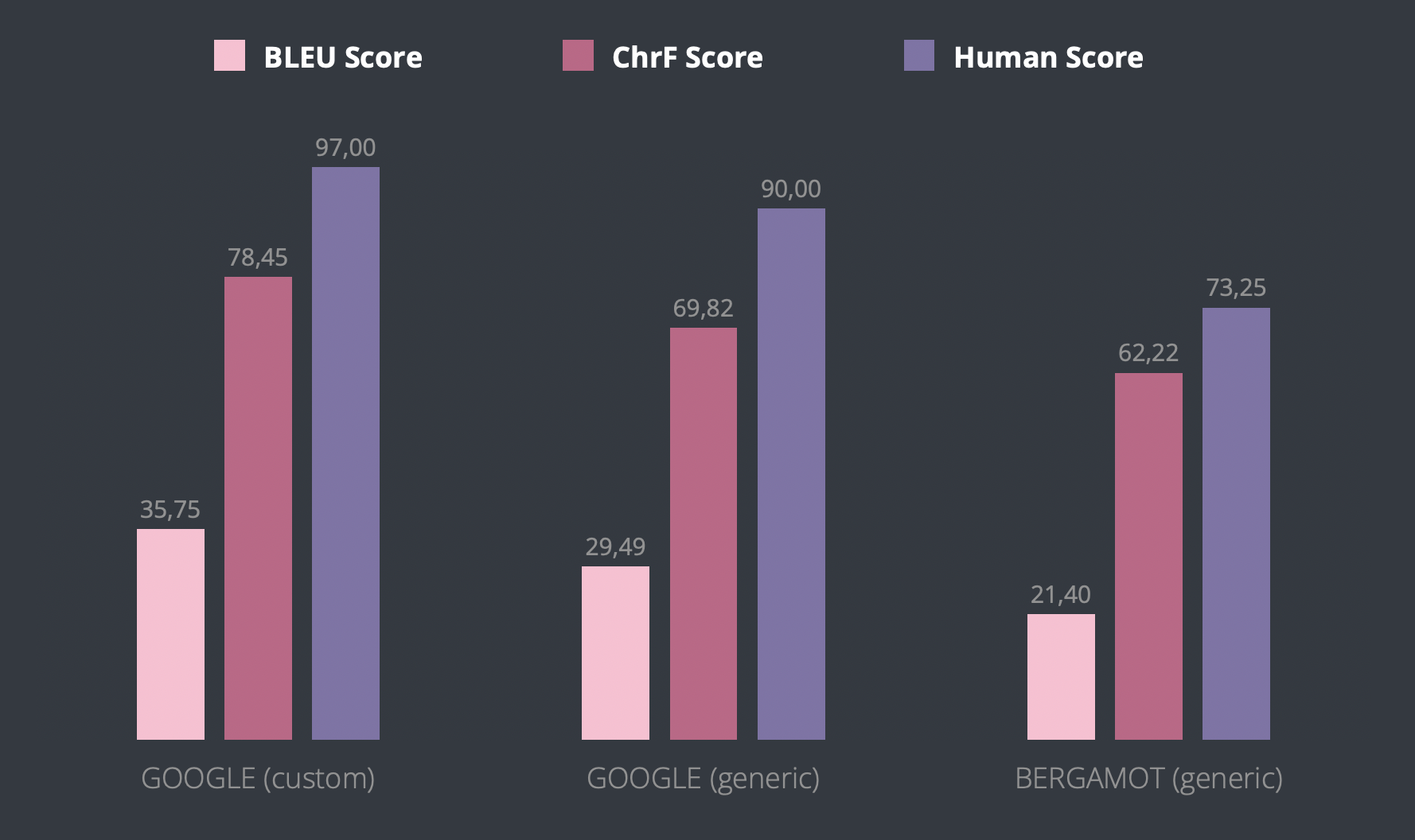
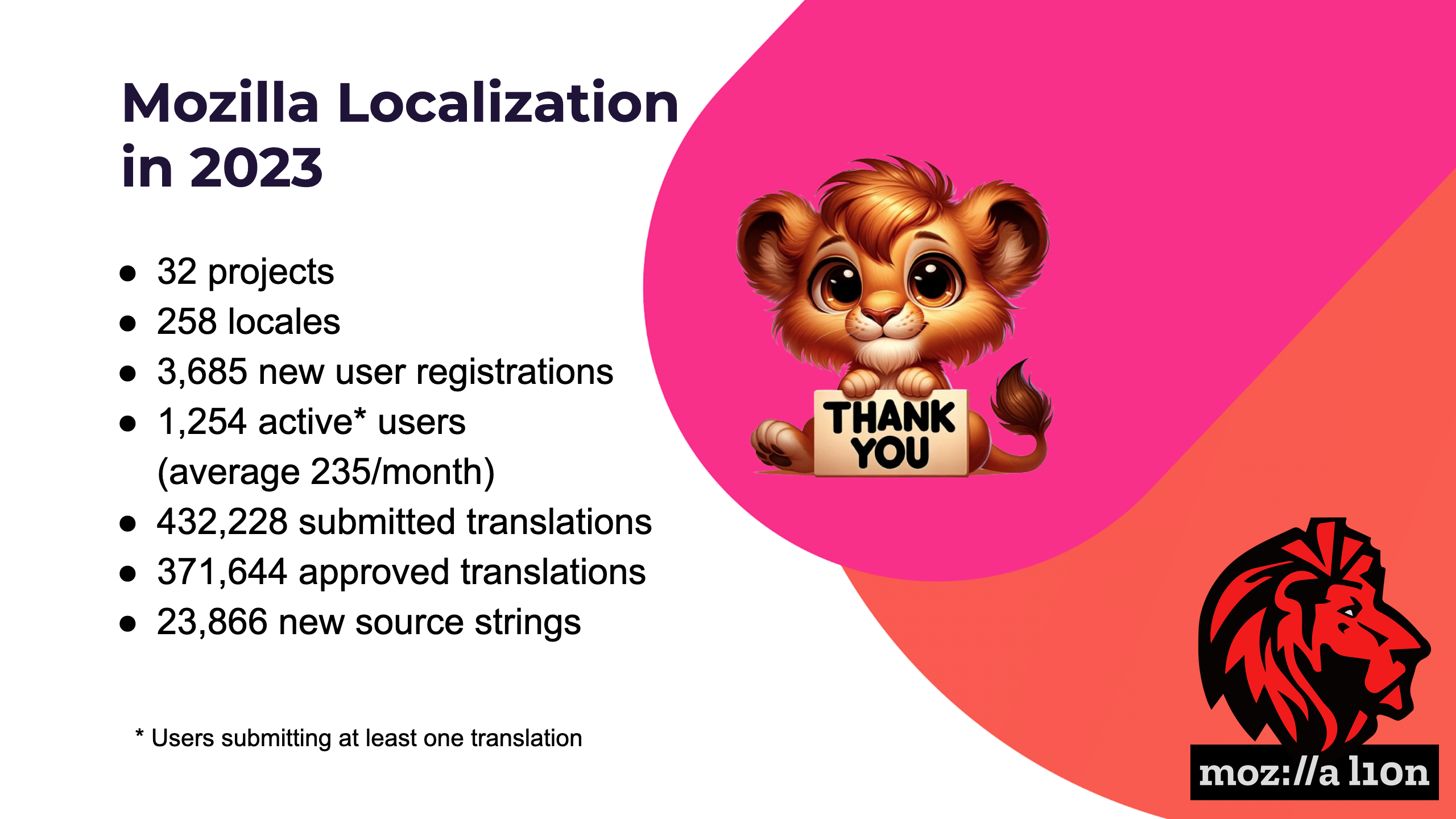


No comments yet
Post a comment