Back in February 2022, we reached out to our community to ask for feedback on a proposal to completely rethink the profile page in Pontoon.
The goal was to improve the experience for everyone on the platform, transforming this page into an effective tool that could showcase contributions, provide useful contact information, and help locale managers to grow their communities.
As a reminder, these were the user stories that we defined to help us guide the design process.
As a contributor, I want to be able to:
- Quickly see how much I contribute over time to localization.
- Share my profile with potential employers in the localization industry, or use it to demonstrate my involvement in projects as a volunteer.
- Control visibility of personal information displayed in my profile.
- See data about the quality of my contributions and use it to make a case for promotion with locale managers or administrators.
- See when my own suggestions have been reviewed and access them.
As a translator, I want to be able to:
- See if a person has usually been providing good quality translations.
- Check if the person has specific permissions for my own locale, potentially for other locales.
As a locale manager, I want to be able to:
- See the quality of contributions provided by a specific person.
- See how frequently a person contributes translations, and the amount of their contributions.
As an administrator (or project manager), I want to be able to:
- See data about the user:
- When they signed up.
- When was the last time they logged in to Pontoon, or they were active on the platform.
- Quickly assess the frequency of contributions by type (reviews performed, translations).
- Which projects and locales they contributed to.
- Get a sense of the quality and amount of their contribution.
- Easily access contributions by a specific person.
We’re happy to announce that the vast majority of the work has been completed, and you can already see it online in Pontoon. You can click on your profile icon in the top right corner, then click again on the name/icon in the dropdown to display your personal profile page (or you can see an example here).
In the left column, you can find information about the user: contact details, roles, as well as last known activity.
Each user can customize this information in the updated Settings page (click the CHANGE SETTINGS button to access it), where it’s possible to enter data as well as determine the visibility of some of the fields.
In the top central section there are two new graphs:
- Approval rate shows the ratio between the number of translations approved and the total number of translations reviewed, excluding self-approved translations.
- Self-approval rate is only visible for users with translator rights, and shows the ratio between the number of translations submitted directly — or self-approved after submitting them as suggestions — and the total number of translations approved.
Right below these graphs, there is a section showing a graphical representation of the user’s activity in the last year:
- Each square represents a day, while each row represents a day of the week. The lighter the color, the higher the number of contributions on that day.
- By default, the chart will show data for Submissions and reviews, which means translations submitted and reviews performed. We decided to use this as default among all the options, since it actually shows actions that require an active role from the user.
- The chart will display activity for the last year, while the activity log below will by default display activity in more detail for the last month. Clicking on a specific square (day) will only show the activity for that day.
It’s important to note that the activity log includes links that allow you to jump to those specific strings in the translation editor, and that includes reviews performed or received, for which a new filter has been implemented.
We hope that you’ll find this new profile page useful in your day to day contributions to Mozilla. If you encounter any problems, don’t hesitate to file an issue on GitHub.
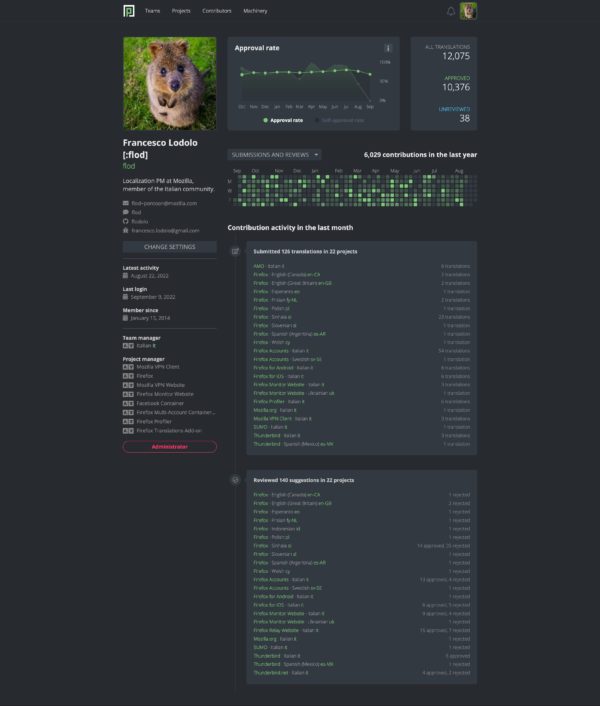
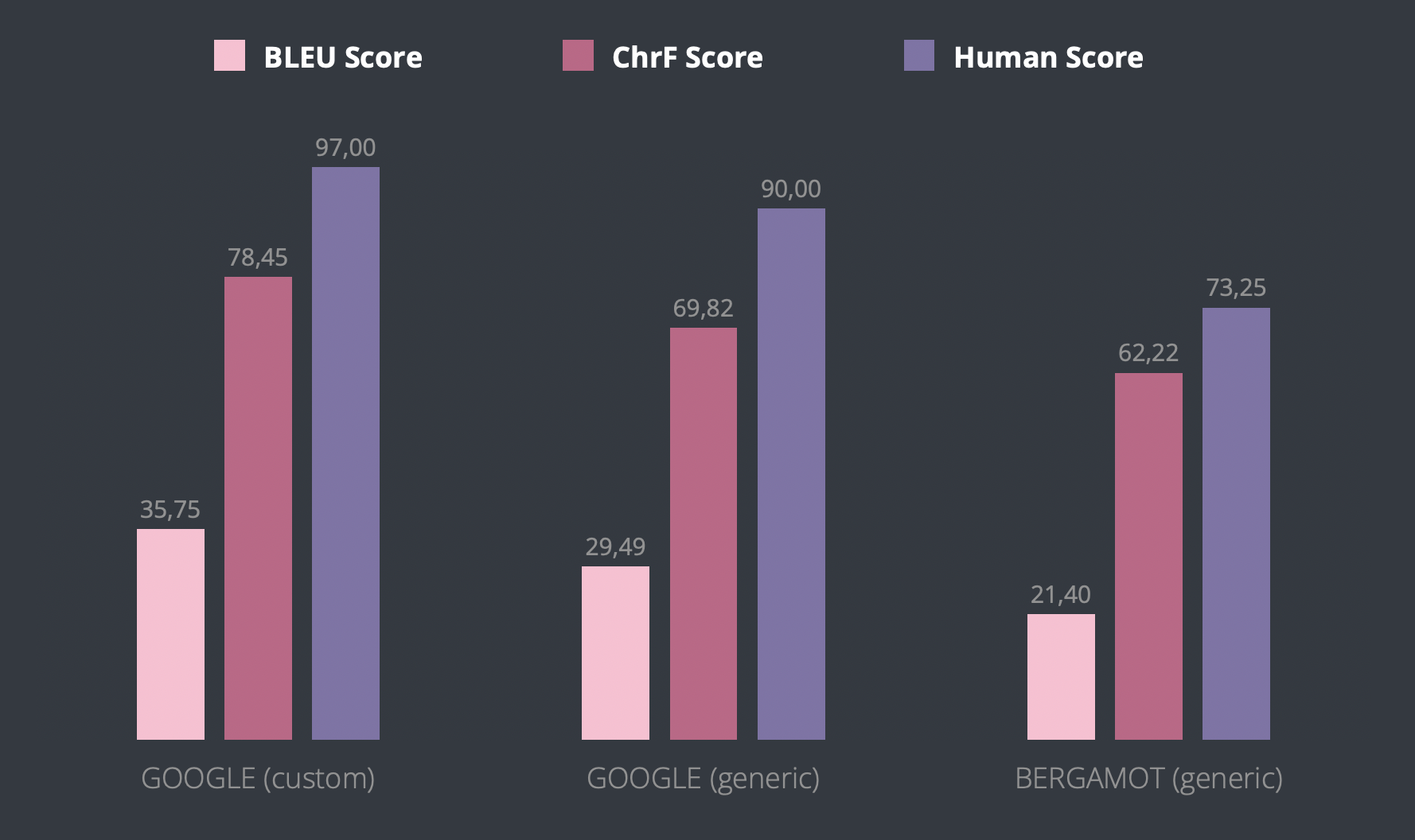
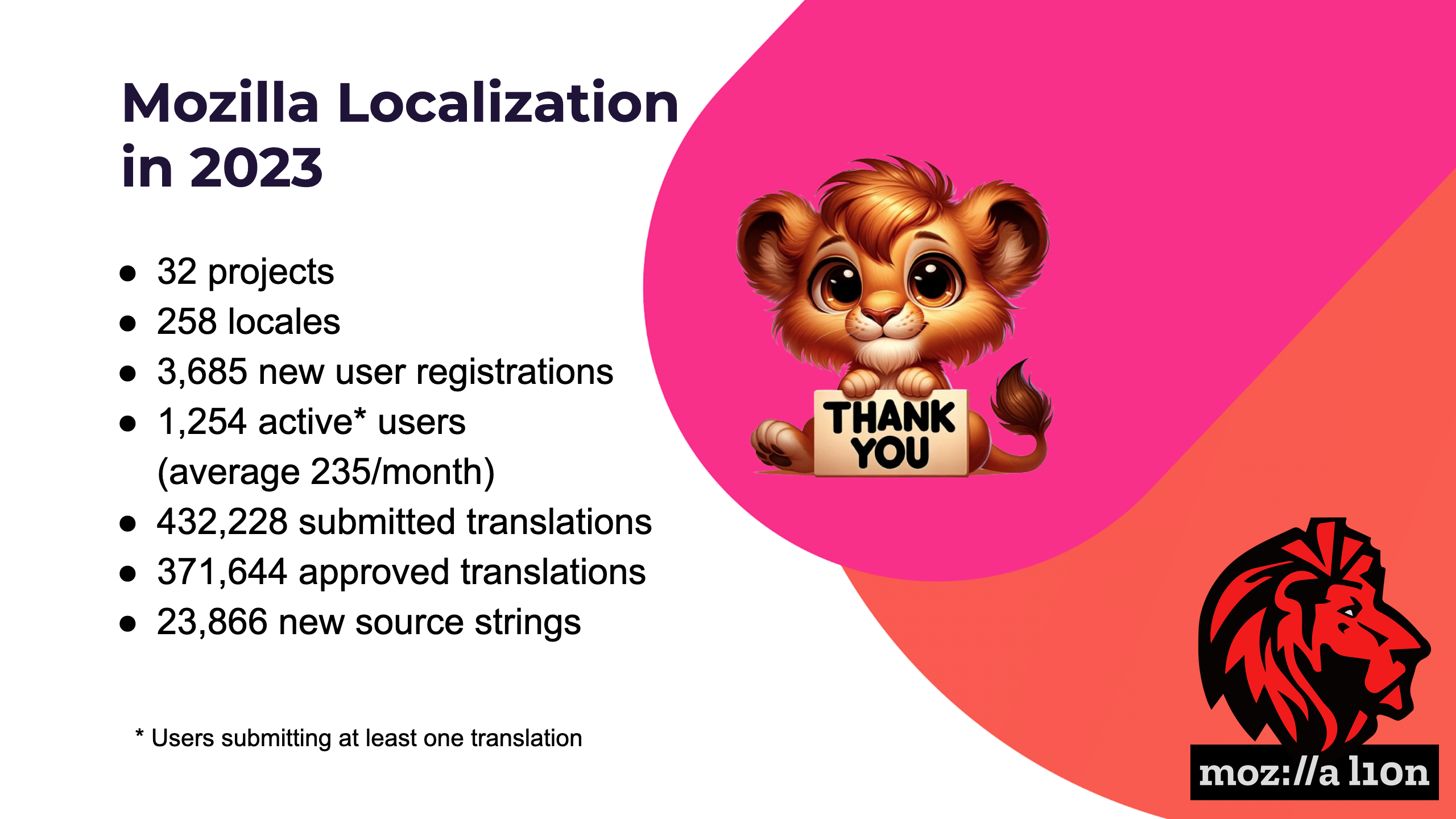


No comments yet
Post a comment