Having the ability to search through existing translations is a crucial tool for assuring translation consistency. It allows you to see how the same expression was translated in the past or verify that the translation you intend to use is consistent with the rest of the corpus.
Pontoon tries to automate that as much as possible with Machinery suggestions by querying Translation Memory as soon as the string is opened for translation. That being said, Translation Memory is only queried for strings as a whole. If you’re interested in the translation of a word “file”, but your corpus only uses that word as part of longer strings like “Select a file…” or “Source file uploaded”, Machinery won’t find any matches.
Enter concordance search
Concordance search allows you to search Translation Memory for a specific word or phrase. Thanks to April and Jotes, it’s now available as a standalone feature in Pontoon. No more searching in the All Projects view in a separate tab!
Simply type some search text into the Concordance Search text field in the Machinery tab and hit Enter. Every search keyword is searched separately, unless it’s part of a phrase within double quotes – in this case the entire phrase within the quotes is searched as a whole. Each search result is accompanied with a list of projects it belongs to.
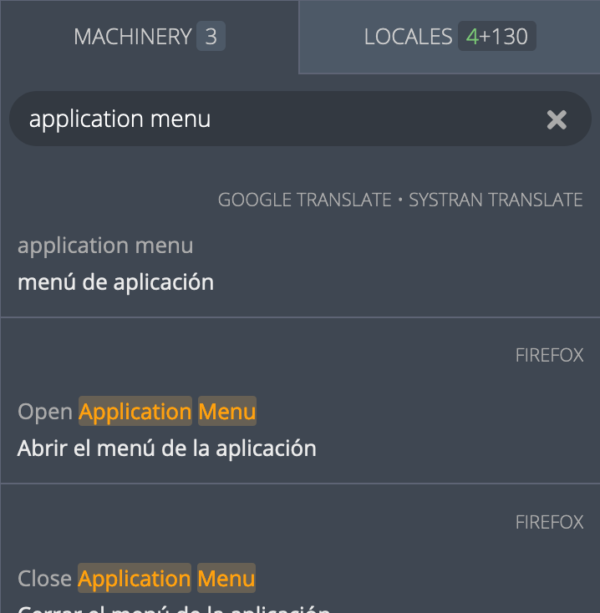
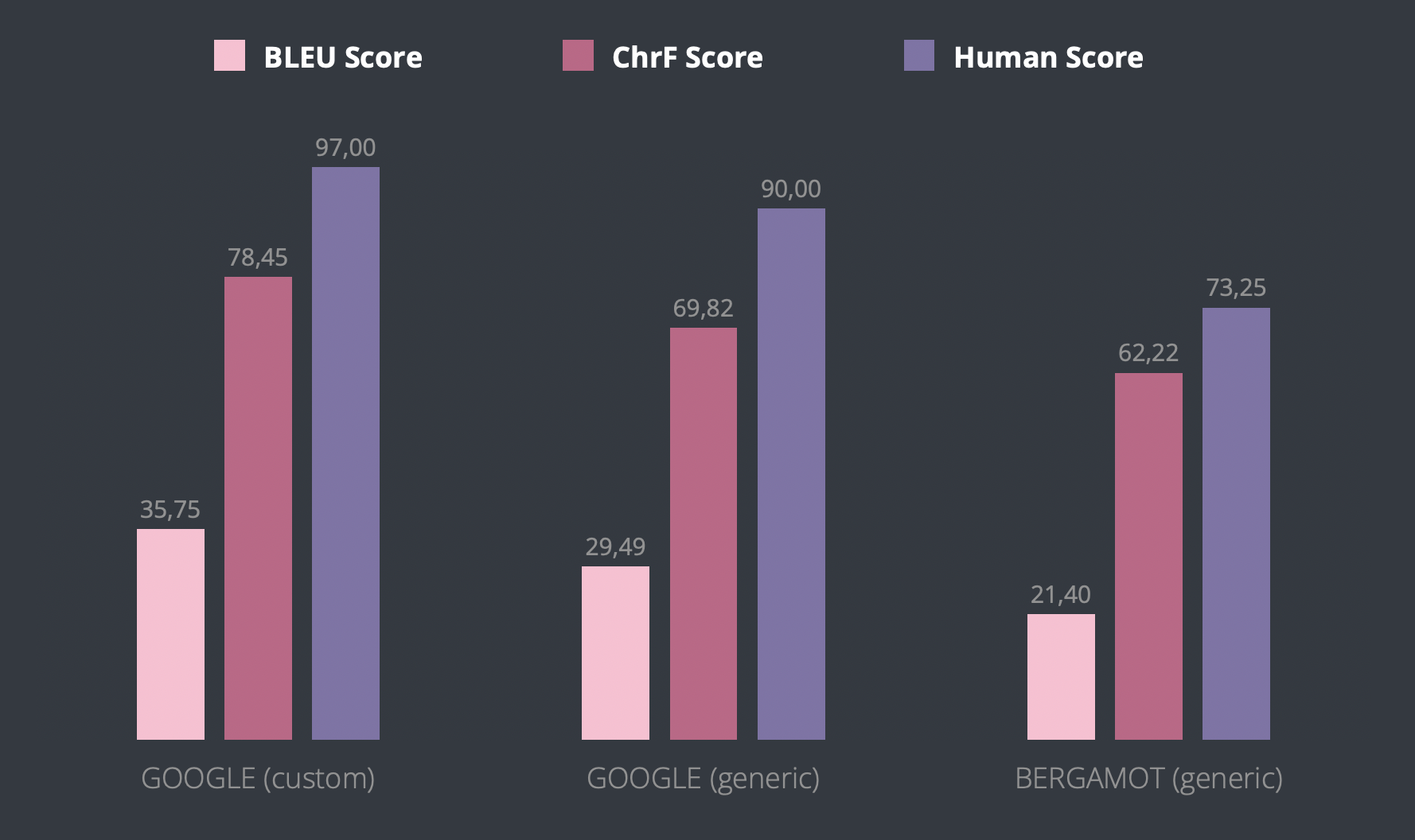
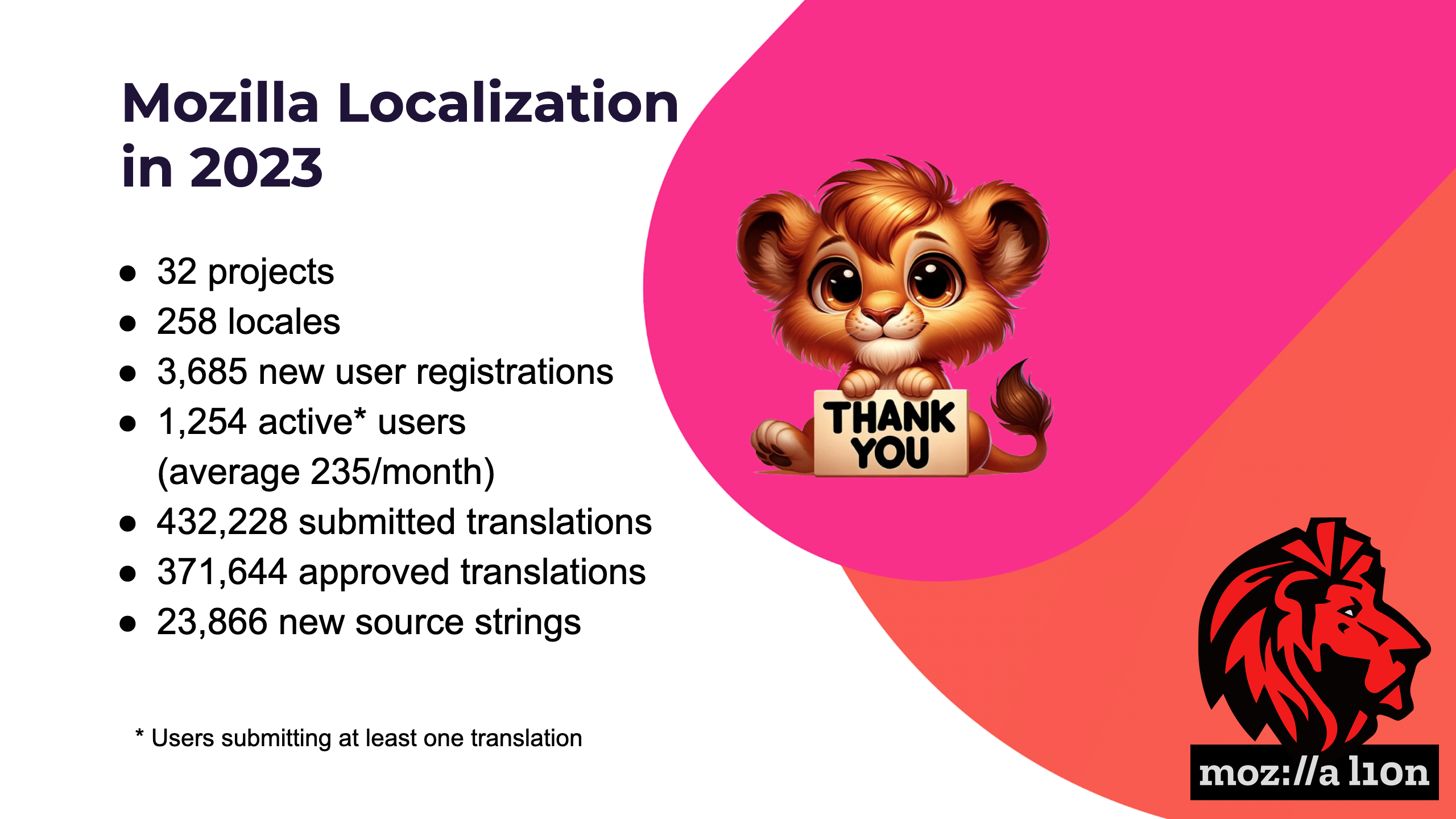


No comments yet
Post a comment